What is GUI in MATLAB?
Introduction of Graphical User Interface: A graphical user interface (GUI) is a pictorial interface to a program. A good GUI can make programs easier to use by providing them with a consistent appearance and with intuitive controls like pushbuttons, list boxes, sliders, menus, and so forth. The GUI should behave in an understandable and predictable manner, so that a user knows what to expect when he or she performs an action. For example, when a mouse click occurs on a pushbutton, the GUI should initiate the action described on the label of the button. This chapter introduces the basic elements of the MATLAB GUIs. The chapter does not contain a complete description of components or GUI features, but it does provide the basics required to create functional GUIs for your programs.
A graphical user interface(GUI), often pronounced gooey , is a type of user interface that allows users to interact with programs in more ways than typing such as computers ; hand – held devices such as MP3 players , portable media players or gaming devices ; household appliances and office equipment with images rather than text commands . A GUI offers graphical icons , and visual indicators , as opposed to text – based interfaces , typed command labels or text navigation to fully represent the information and actions available to a user . The actions are usually performed through direct manipulation of the graphical elements.