How to work with PL-SQL for beginners
The database is the most frequently used word in today’s technological areas. But what exactly is a database? The database can be defined as the organized data storage, where all the data can be saved in one place, updated and deleted as per need. People often find it difficult to deal with database, but it is one of the easiest areas one can encounter all they need to do is learn the concept.
Initially, people used a file system to store and retrieve data, but soon it’s redundancy and difficulty in operation made it out of fashion; that is when RDBMS was introduced by Dr.E.F.Codd. Codd in his paper “A relational model for large shared data banks”, revolutionized software industry.
In RDBMS data is stored in form of tables, with entities in each column. RDBMS follows the concept of row and column, where each row describes the attributes and each column contains values. RDBMS correlates data to each other, as well use relational model for linking of objects.
The Structured query language is abbreviated as SQL. SQL is a language to
- Create database and objects within them
- Store data in those databases
- Change and analyze the data
- Get the data back in our reports, web pages etc.
Let us start with how PL-SQL works. For working on oracle you need an oracle software. We start creating and working on PL-SQL using the Run SQL COMMAND Line Window.
Steps for Creating a new database:
- Start Your Command Line window as Run as administrator.
- To start your database creation enter your name and password; SQL>>Connect name/password
- Creating a new database >> Create table employee () // here table name is employee
- Adding columns to it with their data types; >>Create table employee(empno number(4), emp_name varchar2(), emp_sal number (7));
- AS you enter you new database called employee is created with attributes empno, emp_name, emp_sal.
- You can view your table in the list of all table; >> Select * from tab; // selects all the table from table Tab and which contains your table emp as well.
- Once you have created your table, enter values to them; >> Insert into emp (empno, emp_name, emp_sal) values (5,’ram’,25000); //this will enter values and 1 row will be created.
- Similarly, you can create as many rows you want, and can even create databases as per need.
Have fun with basics of database creations and keep learning, we will soon bring you the new concepts of SQL.